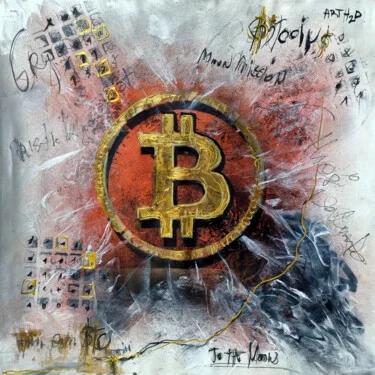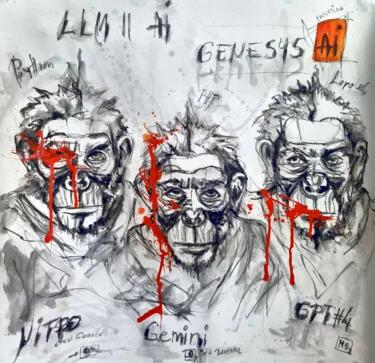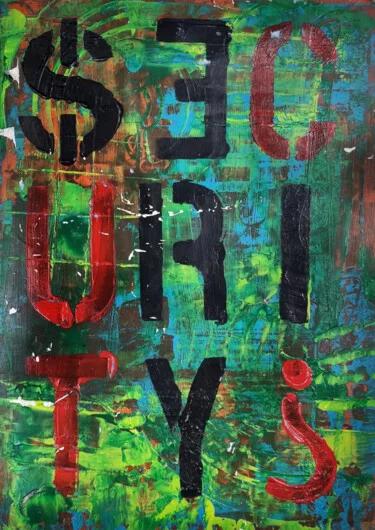Exciting News: ArtH2O Gallery Now Live on Artmajeur with 1,400 Artworks!
Discover and purchase original ArtH2O artworks and prints safely on Artmajeur's trusted platform
We're thrilled to announce that the ArtH2O gallery is now officially live on Artmajeur! After months of preparation, we've successfully listed over 1,...